Let’s say you have a long speech, or a podcast episode, or a meditation or music that you want to upload to YouTube. And what you want to upload is actually an audio recording, not a video.
Well, you’ll quickly find out that you cannot upload audio files to YouTube…only videos.
So what are your options?
First, you could take your audio file, open it up in video editing software, add a photo that covers the length of your audio and export that as a video. What you’ll get is a video that you can upload to YouTube, which will play your audio, while showing the same photo throughout the video.
It’s not very sexy and is time-consuming.
Your second option is Audioship.
They do one thing. Turn audio files into videos that actually contain movement that you normally see in videos. It’s both free and not free (depending on the length of your audio files), but it’s way faster and easier than turning your audio files into videos yourself. And it can be especially useful for podcasters. You’re welcome.