The big surprise that most people run into is that you can’t shoot a single video and have it look perfect on YouTube, Instagram and TikTok.
And that’s because each of those platforms display videos differently. For example, YouTube uses standard landscape video (like you watch on your TV). Instagram prefers square video. And TikTok requires vertical video (the opposite of landscape).
So for example, let’s say you shoot a video in standard landscape mode. That video will look fine on YouTube, but you’ll run into problems with Instagram and TikTok, where things just don’t look right (parts of your video frame will be cut out).
Or let’s say you shoot vertical video. That video will look fine on TikTok, but parts of your video will be cut out on Instagram and you’ll get big black bars on the sides of your video in YouTube.
So how do you fix this?
You have three options:
- Use 3 different cameras to shoot a single video, one set to record in landscape, one in square and one in portrait.
- Shoot your video 3 times – first in landscape, then in square, then in portrait.
- Fix things in video editing
For most people, #3 will be the option they choose. And it won’t be perfect – you still might have to cut stuff out of the frame of your video. But the biggest challenge you’ll have is getting your original video sized into the required dimensions for the platform you’ll be uploading it to.
Enter KapWing. They make resizing your videos for different platforms dead-simple. It’s not the perfect solution, but it will make your life easier if you want to upload a single video to YouTube, Instagram and TikTok.